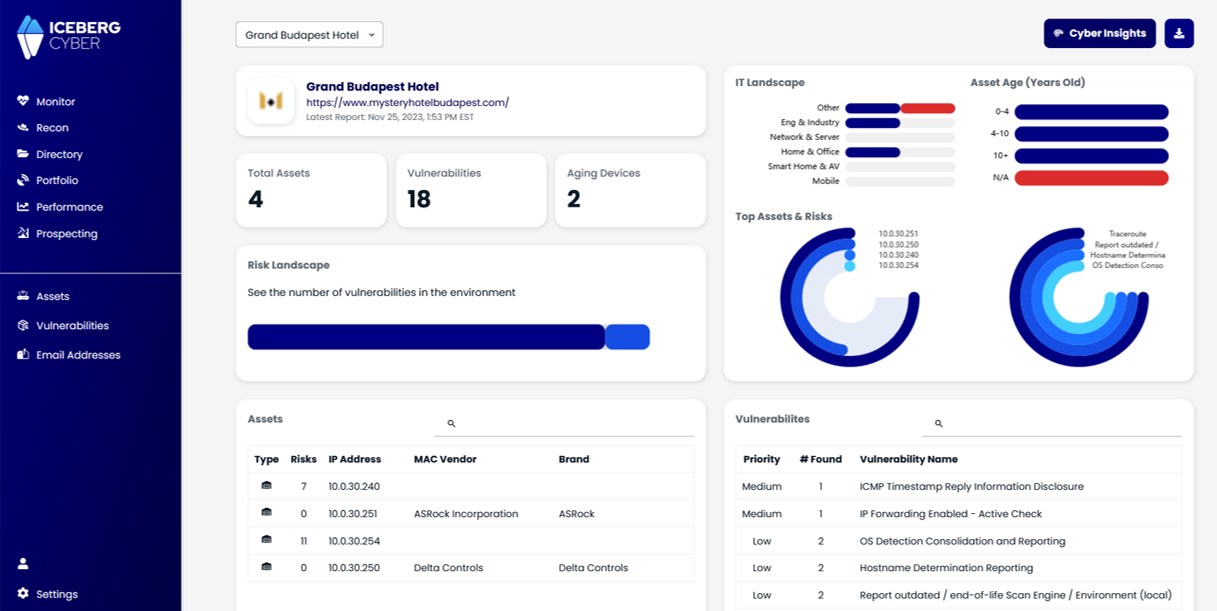Start using Cyber to power your prospecting.
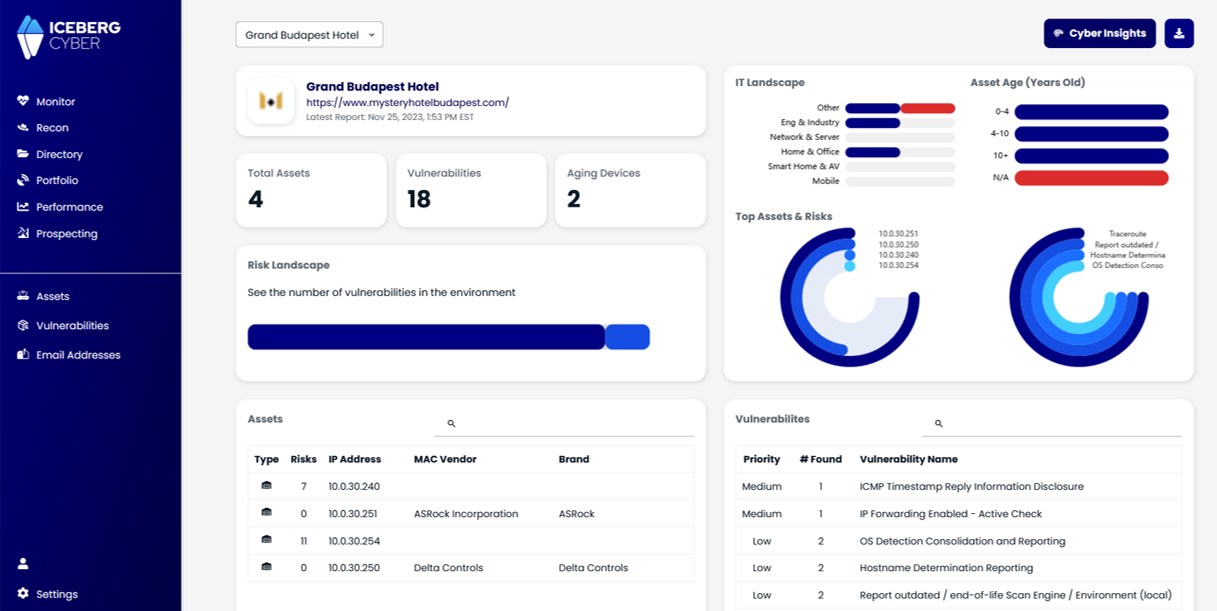
Step-by-step guide on setting up email impersonation settings for GoDaddy & Google Workspace

This guide is designed for those who want to ensure their email communications are safe and trustworthy. We'll be diving into three key security measures:
Each of these serves a unique role in safeguarding your emails, like different pieces of a puzzle working together to secure your email identity. Think of them as your email’s personal security team, each member specializing in a different aspect of protection. We'll explain these in simple terms and guide you step-by-step on how to set them up.
SPF stands for Sender Policy Framework. It's a security measure for email that helps to verify if an email sent from a domain (likeyourcompany.com) is legitimate. Think of it as a list of approved email senders for your digital mail. When an email is sent, SPF checks if it's from a mail server that's allowed to send emails for that domain. It's like a bouncer checking if an email sender is on the guest list. This helps prevent spammers from pretending to be you (like forging your return address on an envelope), which can protect your reputation and prevent your emails from being mistakenly marked as spam. Without SPF, there's a higher risk that spammers can send emails pretending to be from your domain, which can lead to phishing attacks (where scammers trick people into giving away personal information) or damage to your domain's reputation.


DKIM, which stands for Domain Keys Identified Mail, is like a digital signature for your emails. Imagine sending a sealed letter with a unique stamp that proves it's really from you. When you send an email, DKIM adds a hidden digital signature to it. This signature is created based on a private key that only you have. The receiving mail server then checks this signature against a public key that's listed in your DNS records. It's like verifying the stamp on your letter matches the one you've shown to the world as yours. This process helps to ensure that the email hasn't been tampered with and really comes from your domain. It's important for security because it helps prevent someone from altering your emails or sending fake emails that look like they're from you. Without DKIM, your emails could be more easily spoofed, leading to increased phishing risks and potential harm to your domain's trustworthiness.

DMARC stands for Domain-based Message Authentication, Reporting, and Conformance. Think of DMARC as a set of rules for your email's security guards: SPF and DKIM. It tells these guards how to handle emails that fail SPF and DKIM checks. Imagine you have two security checks at the entrance of a building. SPF checks if the visitor (email) is coming from a trusted location, and DKIM verifies their ID (digital signature). If a visitor fails either check, DMARC decides what to do with them—like turning them away or putting them in a waiting area (spam folder).
DMARC also sends reports back to you, informing you about who's trying to send emails using your name and how these emails are being dealt with. This helps in identifying and stopping email impersonation and phishing attacks. Without DMARC, even if you have SPF and DKIM, you don't have control over what happens to emails that fail these checks, potentially leaving your domain more vulnerable to misuse and your recipients at risk of receiving fraudulent emails.
Before setting up DMARC, you need to have SPF and DKIM properly configured for your domain. Then you can decide on your DMARC policy which determine how receiving mail servers to handle emails that fail SPF and/or DKIM checks. You can choose from three policies:
An example DMARC record that follows our recommended security settings would look like this:
v=DMARC1; p=reject; rua=mailto:youremail@yourdomain.com
You can use a DMARC record generator tool, such as Global Cyber Alliance’s DMARC tool (https://dmarcguide.globalcyberalliance.org), to create your DMARC record, if needed.
That’s it – you're all done! By implementing these three pillars of email security, you're not just protecting your domain from being misused by spammers and phishers, but you're also safeguarding your reputation and building trust with your recipients. SPF ensures that only authorized servers can send emails on behalf of your domain, DKIM provides a unique signature that verifies your emails are genuine and untampered, and DMARC ties it all together by dictating how to handle emails that fail SPF and DKIM checks,while keeping you informed about your email traffic. Together, these measures form a robust defence system against email-based threats. Remember, in the digital world, being proactive about security is not just a best practice; it’s a necessity. By taking these steps, you’re not only securing your email communications but also contributing to a safer, more trustworthy internet for everyone.